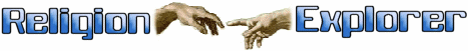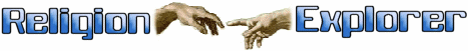|
You can can ask Religion Explorer to search not only for the set of words, but also
for the whole phrase. To search for phrase, just surround it with quotation
marks, like this:
"many years ago"
Phrase searching considerably improves results, and this feature is rated
to be the most useful by people.
If you do know the exact phrase, but forgot a singe word in the middle of
the phrase, you can use askerisk mark (*) instead of that word.
So, query
"many * ago"
will return results with phrases like "many years ago",
"many days ago" etc.
Boolean search is a search with logical expression. Expression can be composed
using AND and OR operators, subexpressions can be grouped using parenthesis.
Example:
(some OR any) AND (days OR months OR years)
Subexpression in parenthesis can be another boolean expression or just word,
pattern, or phrase.
You can exclude the word from search by putting a minus sign before it. So,
pages with that word will be excluded from search results. Example:
search engine -proprietary
Search by pattern allows to search documents containing words that match
specified pattern. Character '?' means any character, character '*' means
sequence of any characters. For example, to find all documents containing
words beginning with provider, type:
provider*
Religion Explorer allows to narrow search up to one or few sites. For example,
to find all documents containing word bubble on site
www.mysite.org, type:
bubble site: www.mysite.org
The same way, if you want results from all sites parked at mysite.com
(like www.mysite.com, lib.mysite.com,
smth.other.mysite.com), you can just type:
bubble site: mysite.org
You can even use site: org to get results from all .org domains
that are indexed.
Excluding the results from given site(s) are done in the same way:
bubble -site: mysite.org
Several site: limits can be used together.
You can also narrow result to pages modified (or created) within specified time
period, which can be set in few ways: some time back from now, before/after
given date, or between two dates. For example, you can narrow results to pages
those were modified not earlier than one week ago.
And finally, you can find all pages those link to specified page, like this:
link: www.mysite.org
It will show you all pages in the database that have links to
www.mysite.org.
You can combine any of the above facilities, as far as it makes sense.
|